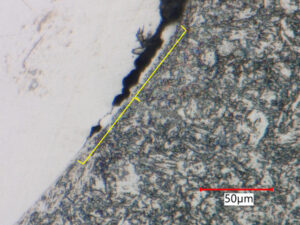SagePlusTM
You can expect a new version of SagePlus™ in PlantManager™ this quarter! It will include major updates and enhancements, including real-time graphics, expanded material database, input/output data organizational changes, code-based technical updates, plus much more. Get a detailed look at these updates with our five-part SagePlus™ update series:
- Part 1: Visualize analysis models in 3D with new real-time graphics (April 2021)
- Part 2: User enhancements
- Part 3: Calculation & customized reports
- Part 4: Technical & code updates
- Part 5: API 579-1/ASME FFS-1 – 2021 updates
Part 1: 3D Visualization with New Real-Time Graphics
Have you ever built a flange inside out or accidentally flipped values when entering vessel data for analysis? The latest SagePlus™ release allows you to easily visualize models during data entry with real-time graphics display added to every module. Using the graphics, you can quickly and easily navigate or study any section of the analysis model.
Adjust the graphics window display. The graphic view window is dockable, allowing you to move or place it anywhere on the screen or on a secondary monitor. The dockable window also includes standard properties, including resizing and minimize/maximize options.
Read More from Sound Bytes
 2021 SagePlus™ and API RBI User Group Round-UpNovember 16, 2021
2021 SagePlus™ and API RBI User Group Round-UpNovember 16, 2021 Case Study: Creep Assessment of a Heater Tube Using SagePlus™November 16, 2021
Case Study: Creep Assessment of a Heater Tube Using SagePlus™November 16, 2021 E2G Software Team Changes: SaaSNovember 16, 2021
E2G Software Team Changes: SaaSNovember 16, 2021 Case Study: Expanding Risk Based Inspection to the Design StageNovember 16, 2021
Case Study: Expanding Risk Based Inspection to the Design StageNovember 16, 2021 SagePlus™: Preview of New FFS Assessment CapabilitiesAugust 12, 2021
SagePlus™: Preview of New FFS Assessment CapabilitiesAugust 12, 2021 Dynamic Index: Practices 2.0 Filtered IndexesAugust 12, 2021
Dynamic Index: Practices 2.0 Filtered IndexesAugust 12, 2021

Switch between 3D, 2D, and section views. Visualization is not limited to only 3D orthographic. You can model in 3D orthographic, 3D perspective, 2D orthographic, and cut section views. Easily toggle between the full object and cut section views to study detailed connections. All model dimensions are shown on the right and can be switched on/off to simplify the view.
View and zoom on multi-part vessels. For vessels composed of multiple components, the graphic view includes a clickable parts list to easily isolate a specific section of the vessel. In addition, custom zooming lets you zoom in or out on any single part. In modules with multiple small components like a tower, you can also zoom in on a single component. To view a component for zooming, simply click the part from the pre-populated vessel components list.
Export geometry files to Abacus, MAT, or DesignCAD. Once you’ve created the shape, you can now save the geometry file to easily import into other applications like Abacus, MAT, or Design CAD. Save hours of modeling by building your geometry in SagePlus™ with simple keywords, pulling it into Abacus, meshing it to do an FEA, pulling it into CAD to do a CAD drawing, etc. This functionality will work for most Design Code component modules in the next release. The currently supported geometry file formats are .DXF, .OBJ, .IGES, .STEP, and .STL.
Code variable or symbol tagging. To achieve a more transparent relationship between data entry fields and the graphics model, the dimensional input fields and the dimensions are tagged with the variable or symbol from the appropriate design code or in-service standard.
View geometry at different states. The new release allows you to view geometry at different states, including nominal thickness and corroded future thickness views. You can also visualize the real-time effect inputs will have on other parameters such as inside or outside diameter. For example, if you input a corrosion allowance or metal loss, you can see which dimensions will be in the corroded state. In the corroded future thickness view, you can look at both input and output.
View graphic loads on plots. The plots now allow you to see the loads in the directions with respect to the axis. In an X-axis moment, you’ll see the direction using the right-hand rule for positive and negative display.
For more info, please watch the 2021 Symposium session recording in which we demonstrated some of the new features and updates.Watch Symposium Session
Damage Web
In 2020, API released the 3rd edition of Recommended Practice 571 – Damage Mechanisms Affecting Fixed Equipment in the Refining Industry. Damage Web now includes support for API 571 3rd edition, and the following damage mechanisms updates will be available later this quarter:
- Steam Blanketing is now combined with Short-term Overheating – Stress Rupture
- Vibration-Induced Fatigue is now combined with Mechanical Fatigue
- Withdrawal of Sulfate Stress Corrosion Cracking
- Added:
- Brine Corrosion
- Concentration Cell Corrosion
- Hydrofluoric Acid Stress Corrosion Cracking of Nickel Alloys
- Oxygenated Water Corrosion (Non-boiler)
- Upgraded Process Flow Diagram (PFD) interface for more interactive viewing (mouse-based panning and scrolling)
Damage Web software is designed to specifically help operations, reliability, and project managers streamline the process of pinpointing damage mechanisms and potential areas of risk.
Using its technical basis in API RP 571 and WRC 489, Damage Web is a quick reference guide for identifying and understanding the potential damage mechanisms that can cause costly fixed equipment failure. The Damage Web solver, based on simple filter criteria, quickly identifies possible damage mechanisms and highlights the mechanisms which are most likely to occur. Damage Web is packaged with process unit-specific PFDs, marked-up with potential damage and corrosion loops. These PFDs can even be customized to match your organization’s process units.
Contact us for the latest version of Damage Web.Contact us
Join the User Research Panel
Do you want to share your opinions on our software products and provide input on new designs or features? You can make a difference on our software by joining the Equity User Research Panel. Please visit the User Research Panel page for more info.
If you missed last month’s issue of Equity Sound Bytes, please click here.