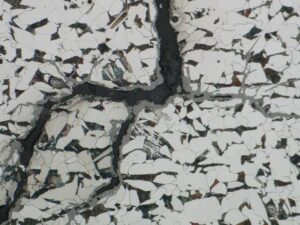SAGEPLUS™ SOFTWARE
- Home
- Software & Technology
- SagePlus
The Engineer's Digital Toolbox
SagePlus™ software is a comprehensive collection of analysis tools that help engineers evaluate the design and in-service conditions of fixed equipment. Use the power of SagePlus on your desktop to:
- Extend life of aging equipment
- Determine design criteria
- Conduct accurate calculations
- Make informed decisions
Cloud-Native Advanced Engineering Analysis
Introducing PlantManager SAGE™, the next generation in advanced engineering analysis. This cloud-native software uses the SagePlus calculators to quickly deliver the technically accurate calculations that you’re used to. With PlantManager SAGE, you can conduct fitness-for-service (FFS) analyses and remaining life assessments anywhere, anytime.
Experience SagePlus for yourself.
SagePlus Analysis Modules
Use the power of SagePlus on your desktop or via the Cloud. The comprehensive analysis modules include:
- Fitness-for-Service – perform basic analysis of shells, pipes, tanks, nozzles, and flanges for both basic design considerations and evaluation of damage mechanisms using API 579-1/ASME FFS-1 Level 1 and Level 2 approaches
- Fixed Equipment – analysis tools for the direct determination of supplemental loads caused by seismic and/or wind loadings in towers and horizontal vessels
- Advanced Analysis – modules for nozzle stress analysis, burst pressure calculations, pipe elbow flexibility, and stress analysis
- Advanced Fracture Analysis – conduct brittle fracture screening, evaluate crack-like flaws, monitor crack growth, and analyze ductile tearing
- Material Properties – use the industry’s most comprehensive material database which contains 250 combined years across 12 codes and standards.
- eecHotTap – analyze hot taps and welding simulation
- Heat Transfer & Fluid Transport – Fluid property modeler, stored energy of pressurized system, steady state heat transfer, and steam tracing
Data Visualization
Have you ever built a flange inside-out or accidentally flipped values when entering vessel data for analysis? SagePlus software allows you to easily visualize models during data entry with real-time graphics displayed for every module. Using the graphics, you can quickly and easily navigate or study any section of the analysis model.
Visualization Capabilities
Easily toggle between the full object and cut section views to study detailed connections.
- 2D & 3D orthographic
- 3D perspective
- Cut-section
Multi-Component Vessels
Graphic view includes a clickable parts list to easily isolate a specific section of the vessel.
Geometry
View geometry at different states, including nominal thickness and corroded future thickness views.
- Export to third-party applications (Abacus, MAT, or Design CAD)
Materials Database
Accurately calculate maximum allowable stress for the construction of pressure vessels, piping, and tanks using the industry’s most comprehensive list of materials and properties. Improve external logistic workflows and easily integrate with other third-party software products with access to 250 combined years across 12 codes and standards.
Quickly and easily find the information you need with Equity’s materials database, including:
- Physical properties (WRC 503)
- Strength properties
- Impact test exemptions
- Material notes & properties modifiers
- Universal material identification

Calculations & Reporting
Accuracy of calculations distinguishes SagePlus from competing mechanical engineering software tools. Achieve less conservative results with SagePlus’ extensive calculation reports, design code modules, and customized data import and export functionality.
Calculation Reports
Easily toggle between the full object and cut section views to study detailed connections.
- 2D & 3D orthographic
- 3D perspective
- Cut-section
Custom Import/Export Reports
Use customized reports of imported and exported information for inspections.
Specify which data to include in the report:
- All input information
- Detailed calculation results
- Supplemental load cases
- Trend graphs
- Symbols & keywords
Recommended Reading
- Creep /
- Fitness-for-Service (FFS) /
- Library /
- Materials & Corrosion /
- Mechanical & Structural Engineering /
- Webinars /
- Fitness-for-Service (FFS) /
- Industry Insights /
- Library /
- Mechanical & Structural Engineering /
- SAAS /
- SagePlus /
- Damage Mechanisms /
- Fitness-for-Service (FFS) /
- Industry Insights Articles /
Software Expertise
Equity’s proprietary software is built by industry experts and used by our consulting engineers on fitness-for-service (FFS), damage mechanism reviews, risk-based inspection (RBI) assessments and other asset lifecycle management projects. Equity software is updated frequently to meet the latest API and ASME codes and standards.
Our experts:
- Pioneered development of FFS and RBI
- Are the primary authors on WRC 528 and WRC 562
- Serve as lead investigators on API 579 and API 571
Recently Published Software Articles

Analysis of Piping Surge Events
Surge events in piping systems can lead to severe displacements, loud noises, and operational challenges. Using a case study, this article highlights the factors behind surge events, including rapid changes in liquid velocity and pressure, and how forces generated during these transient events can impact piping systems. The authors discuss how a few targeted support modifications effectively resolved these issues without resorting to costly system overhauls or potentially problematic specialty equipment.
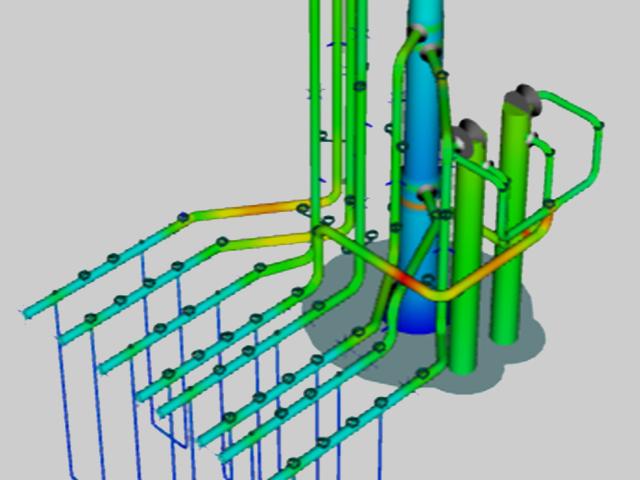
SIMFLEX-IV: A Modern Pipe Stress Engineering Solution
SIMFLEX-IV, the latest update to E2G’s cloud-based piping stress analysis software, will help you prevent potential failures by improving the structural integrity of piping systems and supporting structures. In a single run, you will be able to assess sustained, occasional, and displacement stresses at every data point throughout the piping system. This article introduces you to fast and easy ways to integrate advanced static and dynamic piping stress analysis into your daily workflow.
Access the Equity Help Desk
Equity’s software support help desk is available from 8:00AM to 4:00PM Eastern time (-5 GMT).
Software clients will receive an initial response from the Equity Help Desk within one business day.